How to Purchase VTs
Validator Tickets are ERC20 tokens that grant the holder the right to run a staker-funded Ethereum validator for a day. Each validator consumes one VT ticket per day.
There are two ways to purchase VTs:
- Through the "Purchase" step on Puffer Launchpad.
- By directly calling the smart contract function.
Purchase VTs on Puffer Launchpad
-
Navigate to the Puffer Launchpad.
-
Connect your wallet and you will be on the "Setup" step.
-
Click "Continue" to move to the next step.
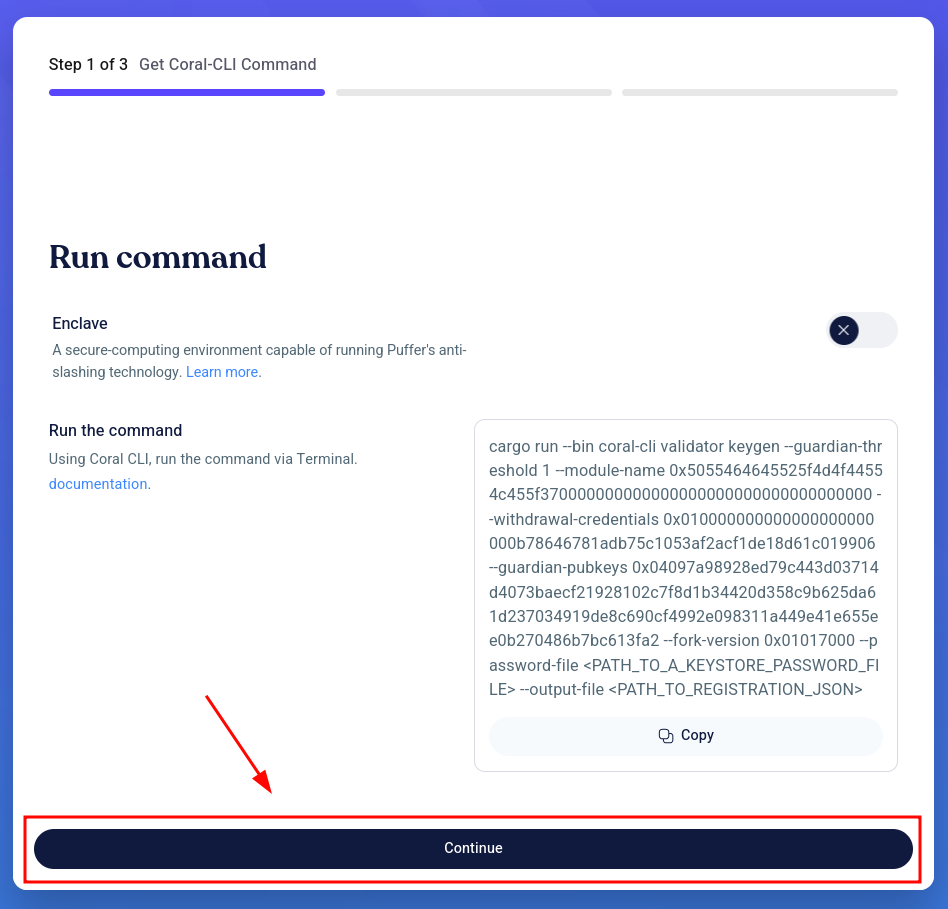
-
On the "Purchase" step, select "Validator Ticket" to purchase and choose your preferred "Payment Currency".
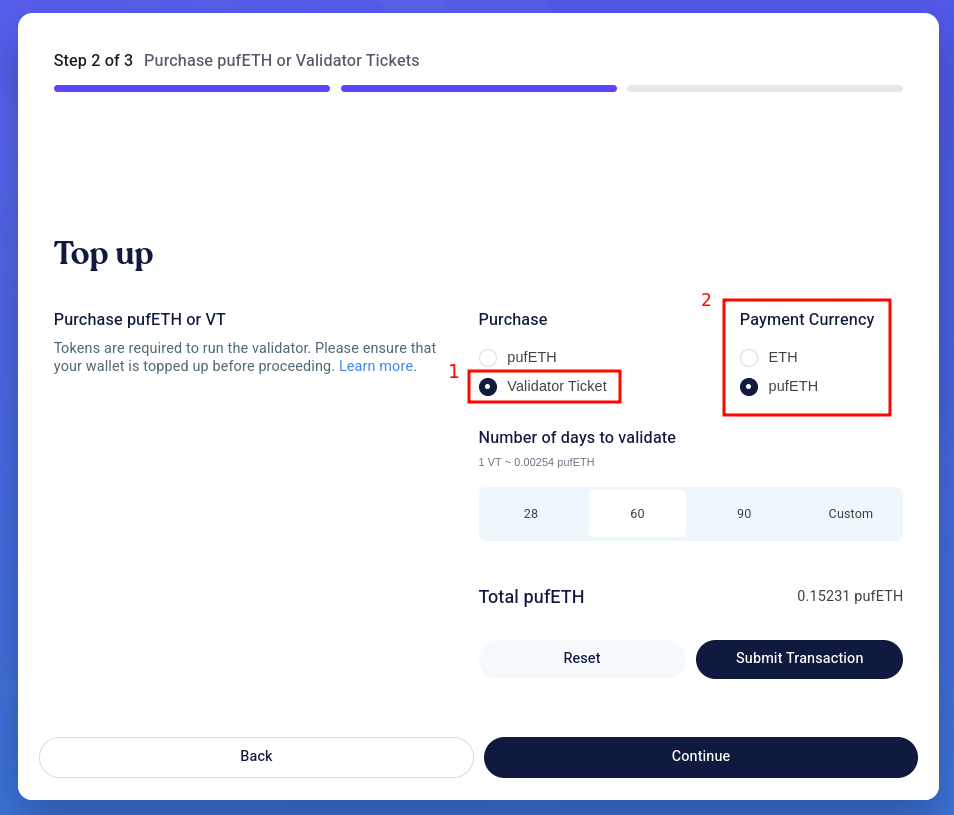
-
Choose the amount of VTs you want to purchase and click "Submit Transaction".
-
Sign the transaction with your wallet and once successful, you will see a pop-up with the transaction hash.
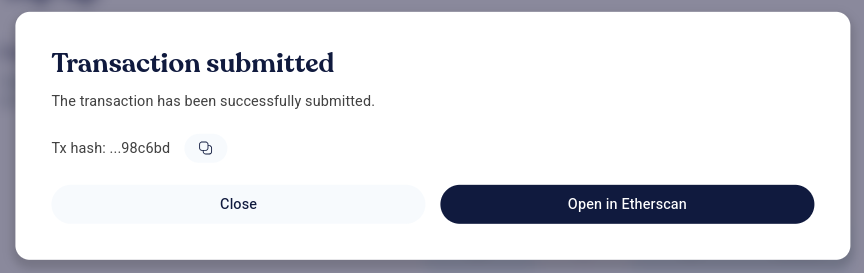
Purchase VTs by Directly Calling the Smart Contract
You can use Safe or any other wallet/tool that allows direct contract interactions.
-
Check the rate of
pufETHto Validator Tickets on Puffer Launchpad. Based on the rate, decide how muchpufETHyou want to spend to purchase VTs.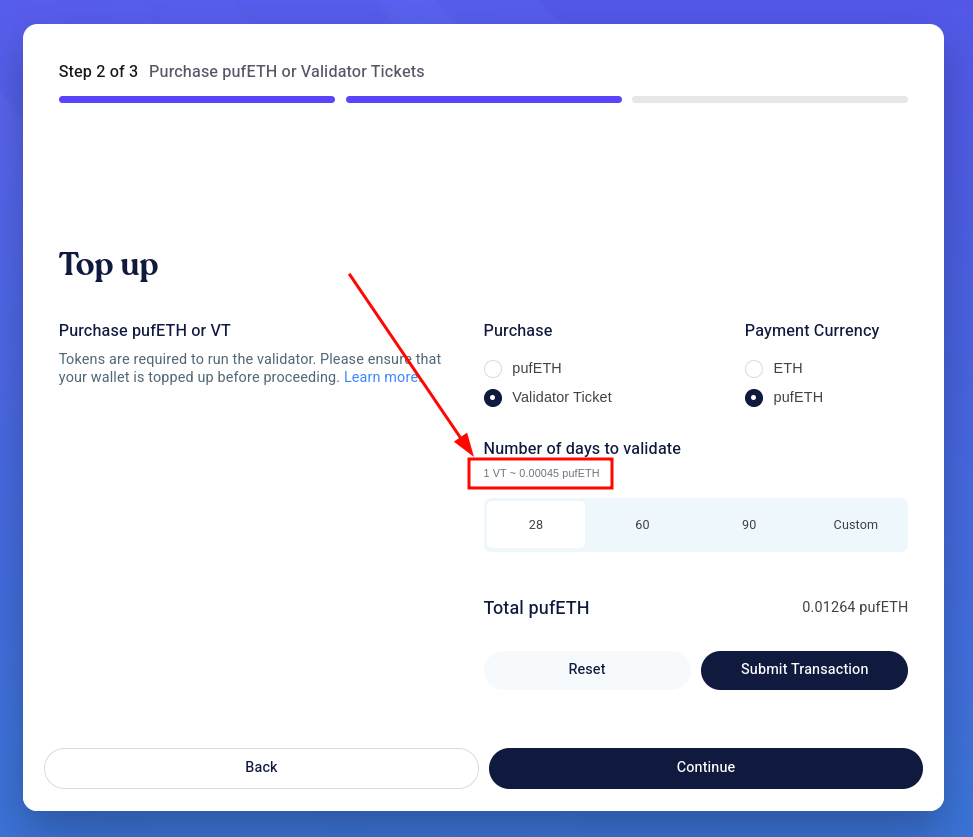
-
Create a transaction to approve
pufETH(0xD9A442856C234a39a81a089C06451EBAa4306a72) to be used by theValidatorTicketcontract (0x7D26AD6F6BA9D6bA1de0218Ae5e20CD3a273a55A).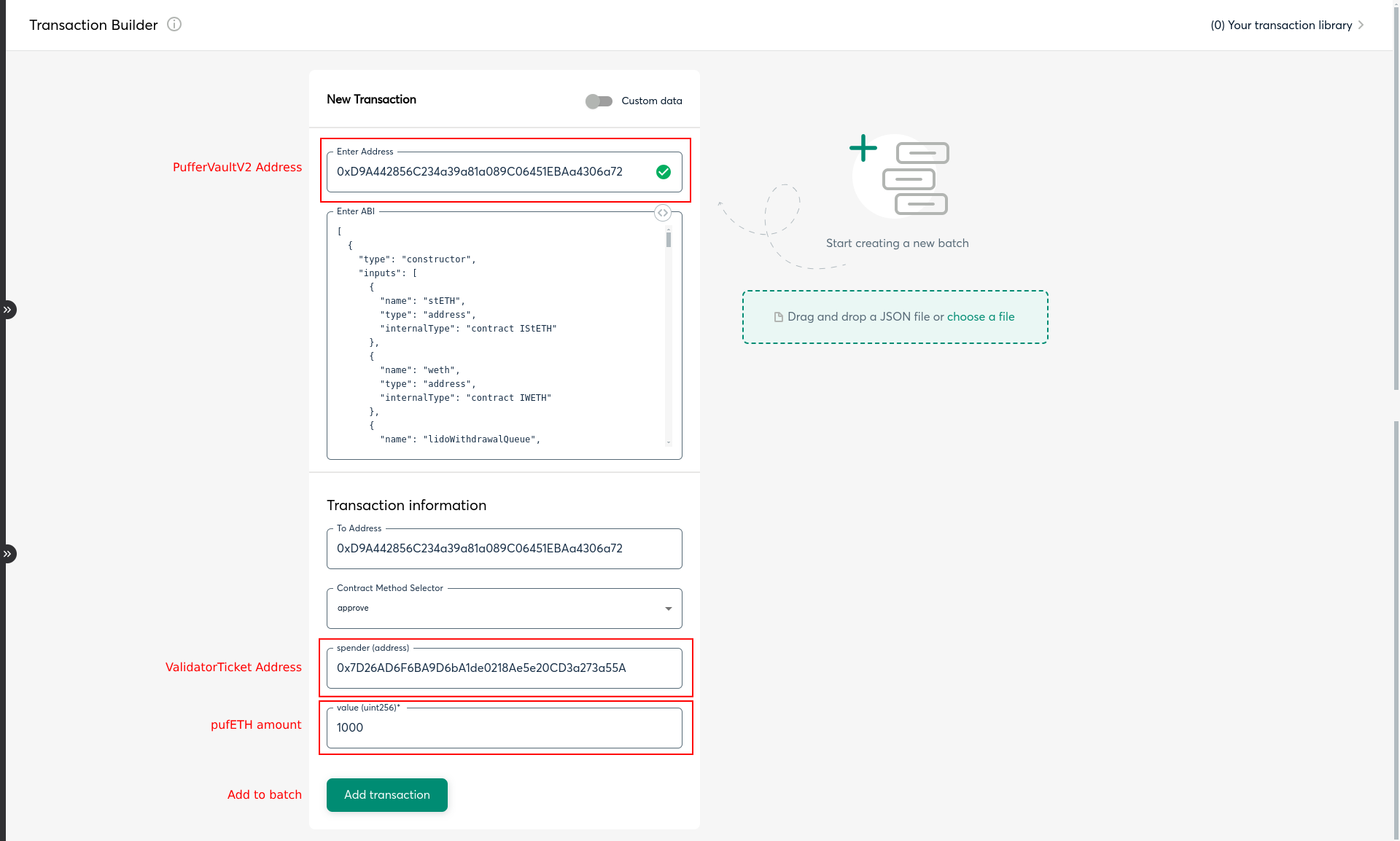
-
Create a transaction to call the
purchaseValidatorTicketWithPufETHfunction of theValidatorTicketcontract (0x7D26AD6F6BA9D6bA1de0218Ae5e20CD3a273a55A).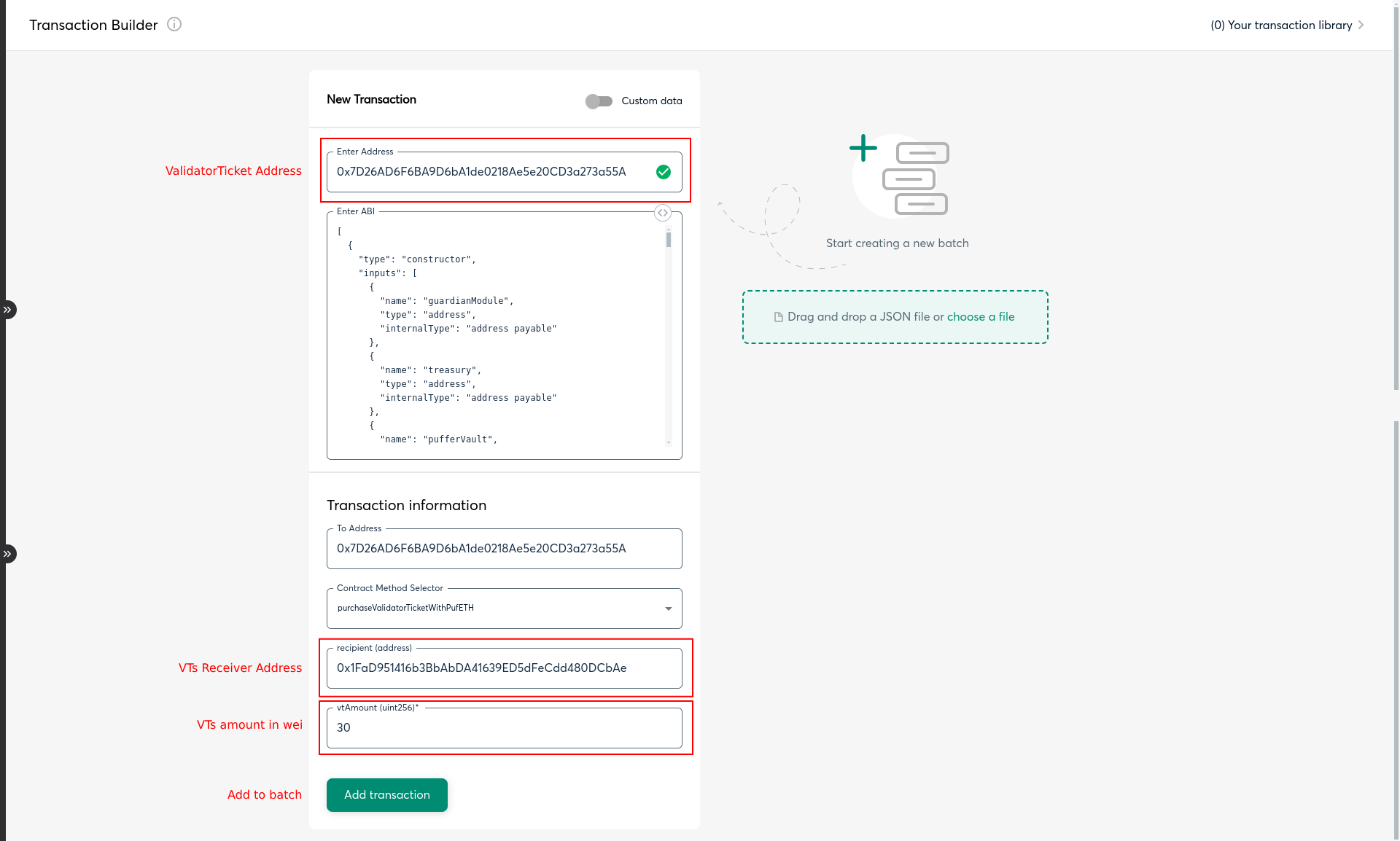
-
Execute the batched transactions.