Purchase VT
This guide will walk you through the process of purchasing Validator Tickets (VT) using the Puffer Dashboard.
Prerequisites
- A wallet with sufficient ETH
- Access to the Puffer Dashboard
Steps
-
Navigate to the Puffer Dashboard
-
Click on the "Buy VT" button
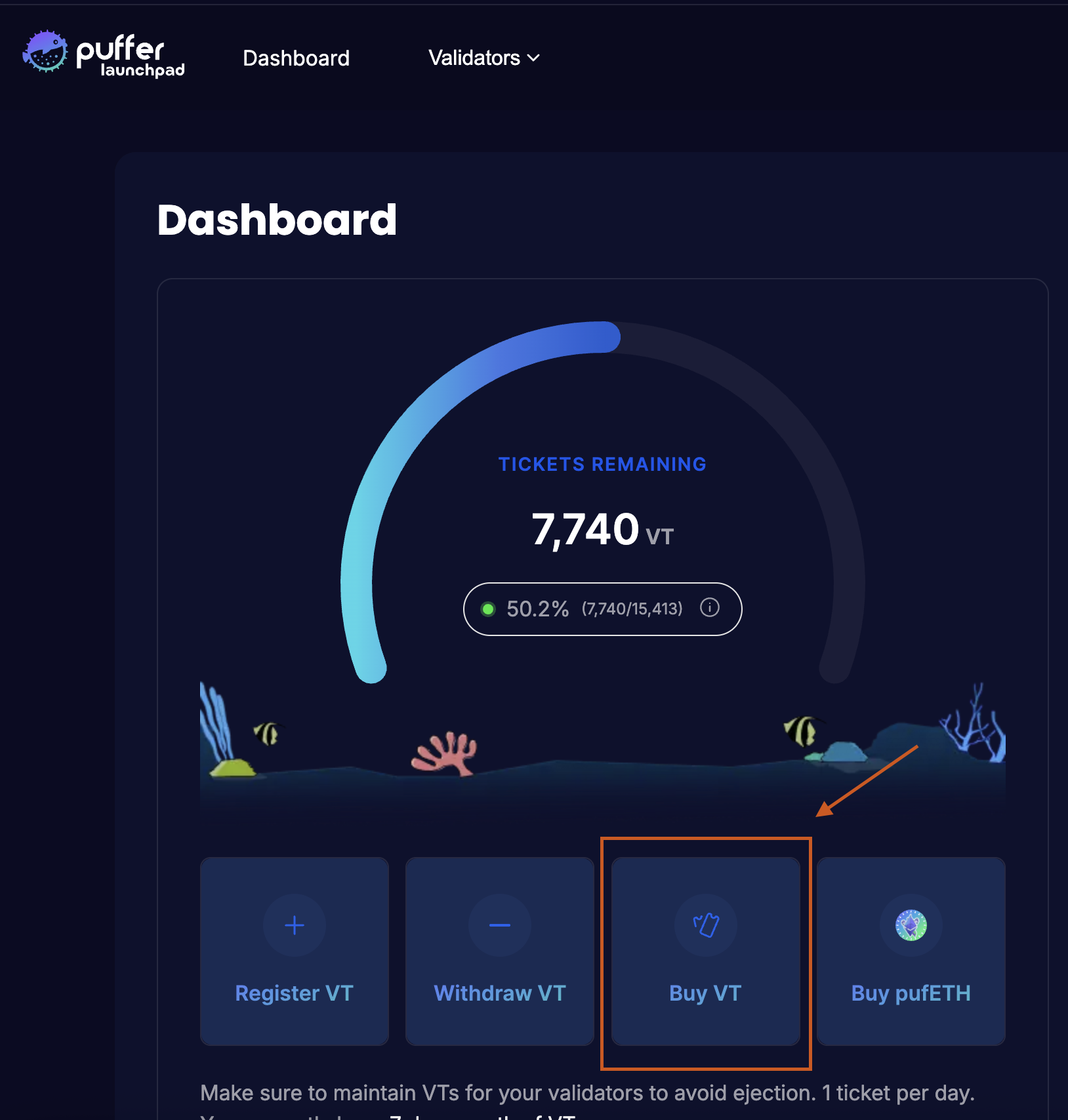
-
Select the currency you want to purchase VT with
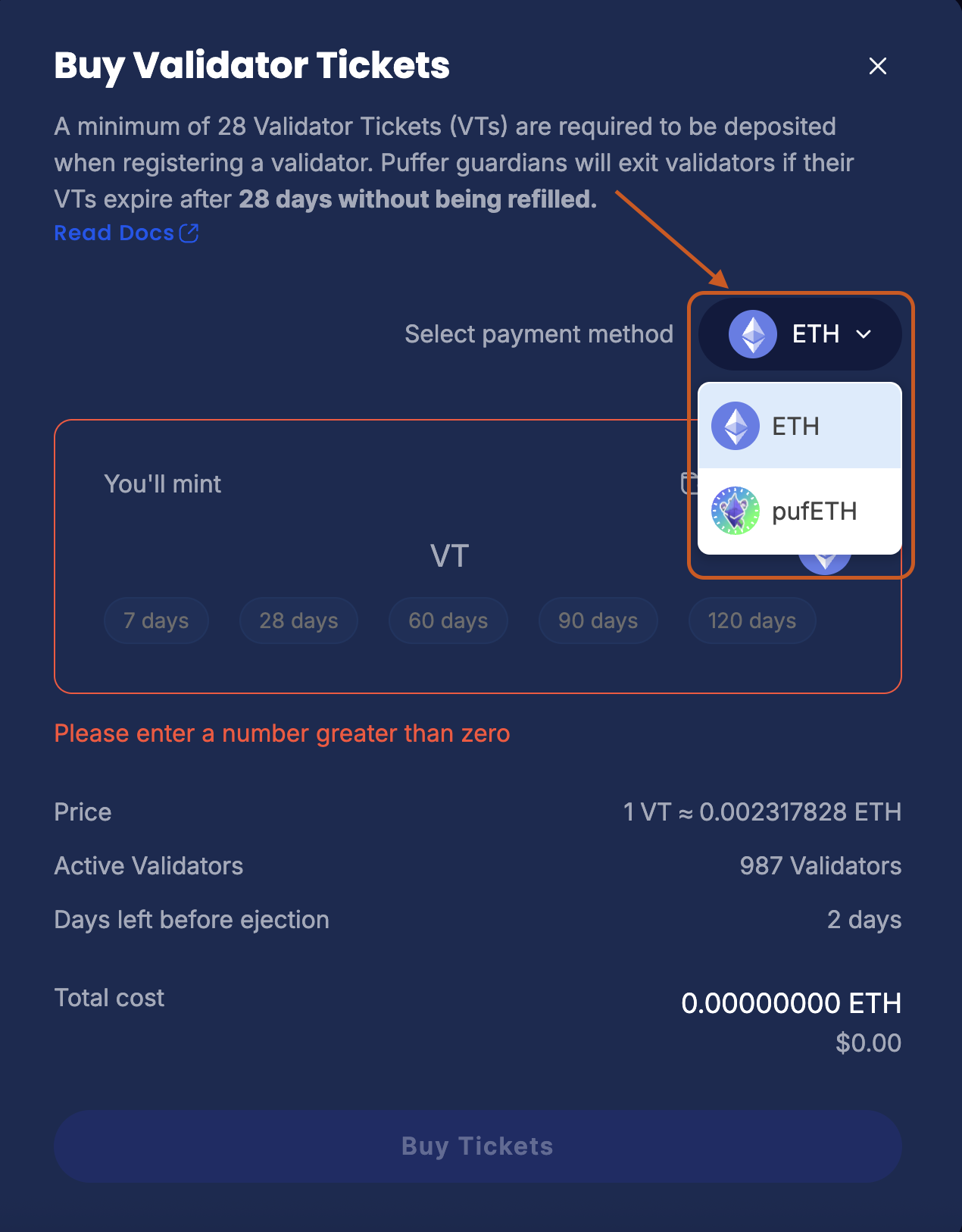
-
Select the amount of VT you want to purchase
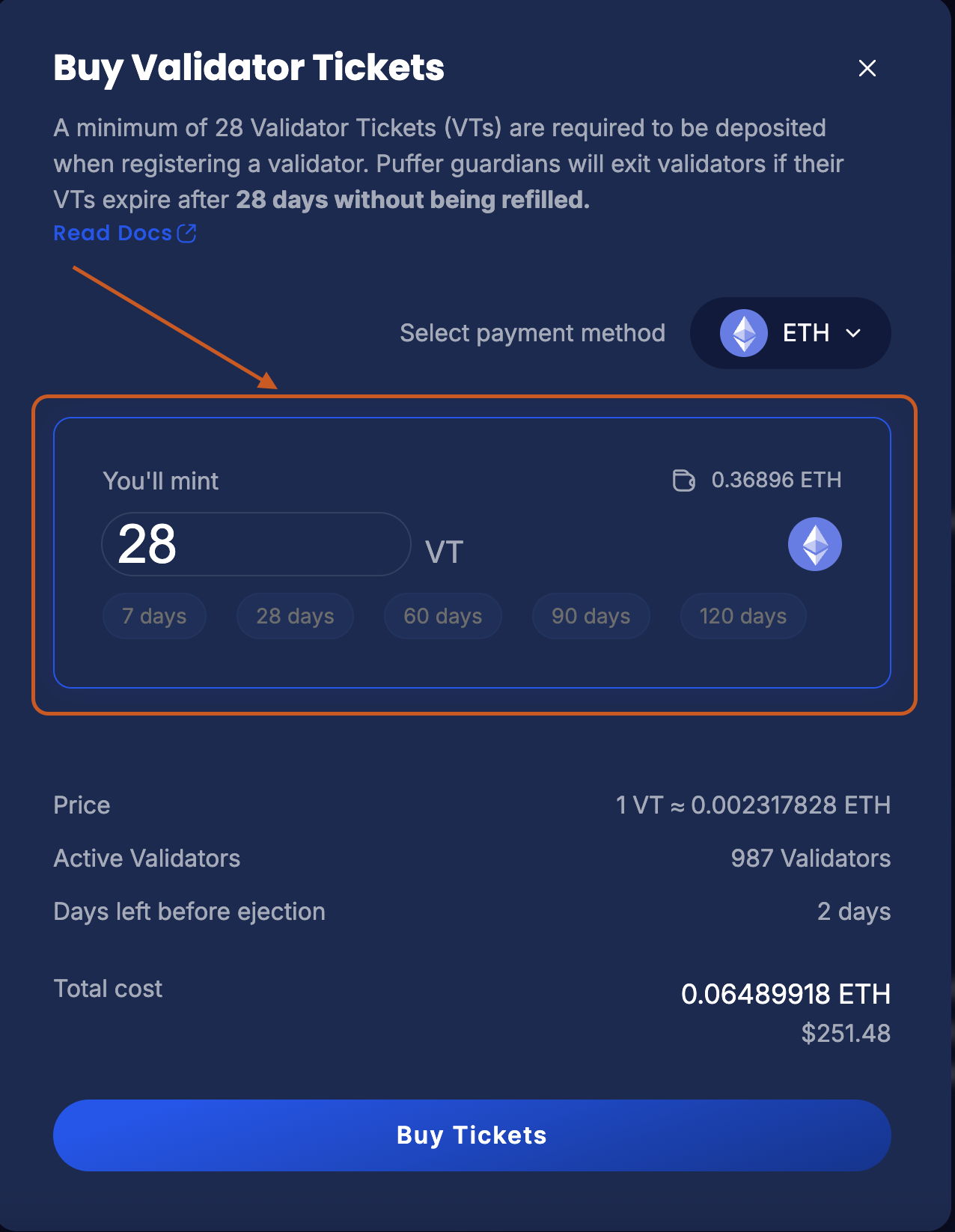
-
Review the transaction details and click "Confirm"
-
Wait for the transaction to be confirmed on the blockchain
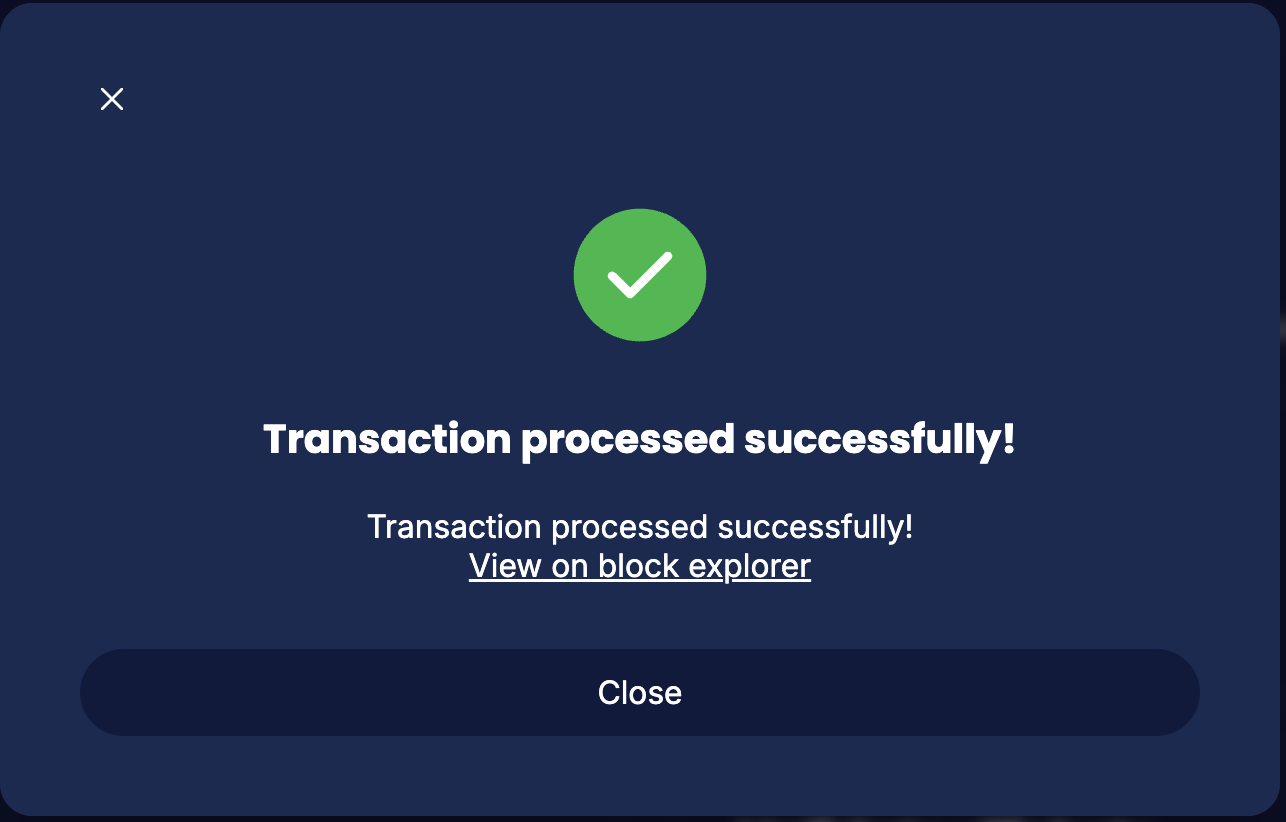
-
Once confirmed, you can verify your VT balance on the Puffer Dashboard
Notes
- The amount of VT you can purchase is limited by your ETH balance
- The transaction will fail if you don't have enough ETH to cover the gas fees
- The transaction will fail if you try to purchase more VT than your ETH balance allows